Executive Summary
This article explains how to access the articles on the site after you have signed up for a subscription.

Details on the Subscription Access
If you subscribe, you will receive a sign-in link through the email you used to sign in. You have to do that step. As soon as you sign up, check your email.
After completing that step, you can access the Article Index. Save this page as a link in your browser to return to it.
- This index allows you to navigate to any of the articles.
- All of the articles on are this one page.
From that point on, the cookie in the browser will recognize you as having paid. (If you delete your cookie, you will have to log back in). Some subscribers reach out and say they have to sign into the site continually — that is not true.
Your subscription applies to one email; if you want to share the information on the site with others, those others need to be subscribers. If they are a subscriber and they sign in, they can read the article links you send without issue.
You can access all of the articles from within that browser. Just select the specific article category from that page. Or you can search the site using the search button in the upper right-hand corner. If you have any problems, contact us. We generally have fast responses through our chat widget and can answer any site question.
This is the sign-in link — where you will type in your email and be sent a sign-in link.
Step #1: Be Taken to the Sign-In Link Page
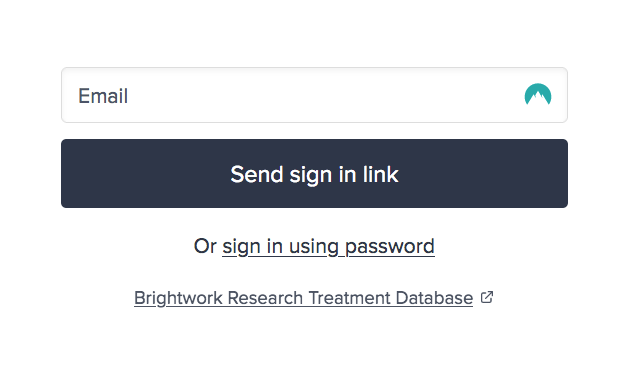
According to the subscription software provider we use, email links work better than passwords, so we recommend you have a sign-in link sent to you rather than using the password setup.
Step #2: Check Your Email
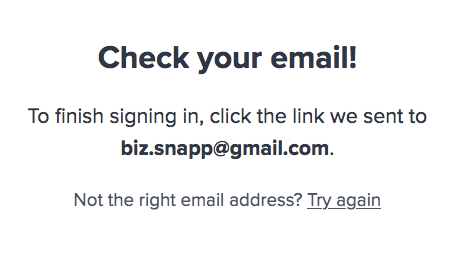
You will then be told to check your email.
Step #3: Check Your Email and Select the Sign-in Button
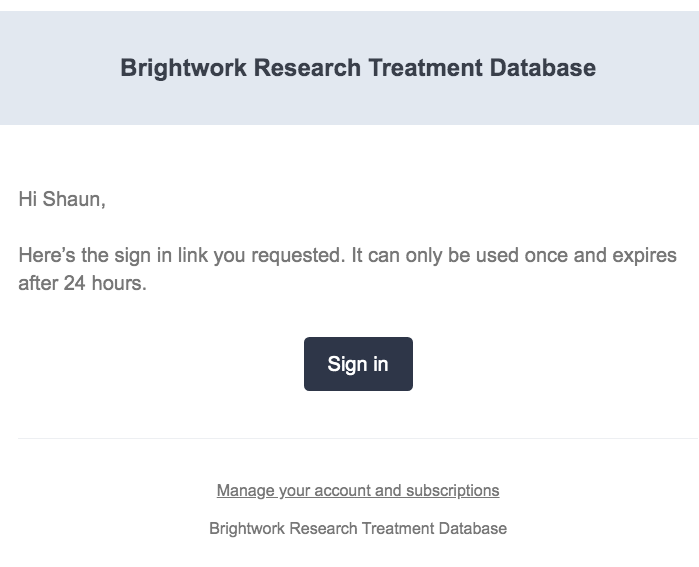
This is what the email will look like. Select the “Sign In” button.
Step #4: The System Will Authenticate You
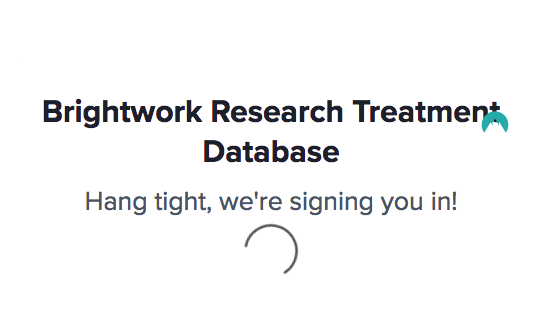
It will take a moment to authenticate you. But then…
Step #5: Be Taken to the Site and the Article Index
The articles are listed in two different ways. One uses the tile insert, and the other scrolls through the list.
Coming Back to the Site
Once you leave the site, you will want to reaccess the site. If you use the Article Category Index article, the cookie in the browser will remember you, and you won’t have to sign in again. You will have to repeat the previous process using another browser or device.
Advice on How to Login
Accessing the site through the same browser on the same device is simpler than changing browsers or changing devices. If you ever can’t access the site, simply go to this link, fill in your email address, and you’ll receive a login link.
If You Have Problems
If you have any problems, contact us.
Contact us with the chat widget in the lower right-hand corner if you have any questions or comments.
How to Subscribe
To subscribe to this website, select the button below.
Searching and Navigating the Site
Once you have access, the Article Index is your main page.
To search for articles, see the article Searching the Site.
Mobile/Phone Experience With the Site
We don’t have a complete solution for accessing the site using a mobile phone. Sometimes it works, but sometimes it does not. If you run into issues on the phone, you can contact us. Still, we will generally recommend you use a different browser — but the subscription control access and the overall site will work more reliably on a computer.
Contact us with the chat widget in the lower right-hand corner if you have any questions or comments.